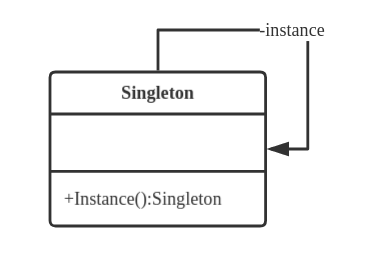Hexo 默认是采用 hexo-renderer-marked ,这个渲染器不支持插件扩展,当然就不行了,还有一个支持插件扩展的是 hexo-renderer-markdown-it ,所以我们可以使用这个渲染引擎来支持 emoji表情,具体实现过程如下:
更换渲染器进入blog跟目录,执行如下命令
1
2
| npm un hexo-renderer-marked --save
npm i hexo-renderer-markdown-it --save
|
安装emoji插件,执行如下命令
1
| npm install markdown-it-emoji --save
|
编辑 _config.yml 文件
1
2
3
4
5
6
7
8
9
10
11
12
13
14
15
16
17
18
19
20
21
| markdown:
render:
html: true
xhtmlOut: false
breaks: true
linkify: true
typographer: true
quotes: '“”‘’'
plugins:
- markdown-it-abbr
- markdown-it-footnote
- markdown-it-ins
- markdown-it-sub
- markdown-it-sup
- markdown-it-emoji # add emoji
anchors:
level: 2
collisionSuffix: 'v'
permalink: true
permalinkClass: header-anchor
permalinkSymbol: ¶
|
添加emoji表情
先安装emoji
1
2
| npm install emoji --save
npm install twemoji --save
|
编辑node_modules/markdown-it-emoji/index.js文件,最终文件像:
1
2
3
4
5
6
7
8
9
10
11
12
13
14
15
16
17
18
19
20
21
22
23
| 'use strict';
var emojies_defs = require('./lib/data/full.json');
var emojies_shortcuts = require('./lib/data/shortcuts');
var emoji_html = require('./lib/render');
var emoji_replace = require('./lib/replace');
var normalize_opts = require('./lib/normalize_opts');
var twemoji = require('twemoji') //添加twemoji
module.exports = function emoji_plugin(md, options) {
var defaults = {
defs: emojies_defs,
shortcuts: emojies_shortcuts,
enabled: []
};
var opts = normalize_opts(md.utils.assign({}, defaults, options || {}));
md.renderer.rules.emoji = emoji_html;
//使用 twemoji 渲染
md.renderer.rules.emoji = function(token, idx) {
return twemoji.parse(token[idx].content);
};
md.core.ruler.push('emoji', emoji_replace(md, opts.defs, opts.shortcuts, opts.scanRE, opts.replaceRE));
};
|
在主题CSS中添加你的CSS代码就行了
评论和共享